Create a Group
-
To create a new group, tap the Joyner menu button to open the Joyner menu

-
Tap ‘Manage Your Groups’
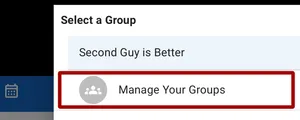
-
Tap ‘Create Group’
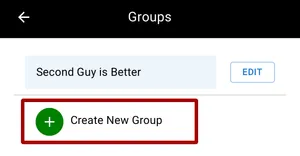
-
Name the group and can optionally change the activity type name.
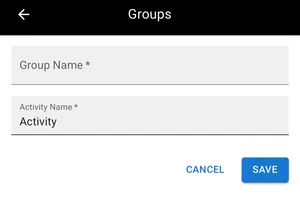
-
Tap SAVE to create your group. Once created, then you can Invite Friends (tap next below on how to do that).