Create Activity
-
To create an activity, tap the Admin button in bottom toolbar

-
Tap ‘Create New Activity’ in the admin page
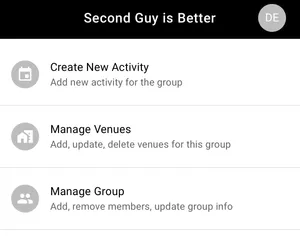
-
Enter the form values for your new activity:
- Activity Name: Name of your new activity (e.g. Drinks on Friday)
- Venue: Choose a venue in the dropdown or quick add a new venue by tapping the green plus button
- Date & Time: Select the date for your activity. If there is a specific time to start, enter that.
- Activity Note: You can add optional note for your group members about the activity
- Activity Link: If you want to add a link for your activity, paste the URL here
- Max Spots: If your activity has a limited number of spots available (e.g. golf round) set that here. If your activity does not have a limit, leave this number as 0.
- Tap ‘CREATE ACTIVITY’