Venues Overview
-
To manage venues within a group, tap the Admin button in the bottom toolbar

-
Tap ‘Manage Venues’ in the list of admin functions
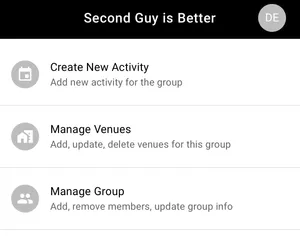
-
Select the venue from the list of venues, information about the venue is displayed
-
To edit the venue, tap ‘EDIT’ in the header
-
Update the fields for the venue and tap ‘SAVE’ when done